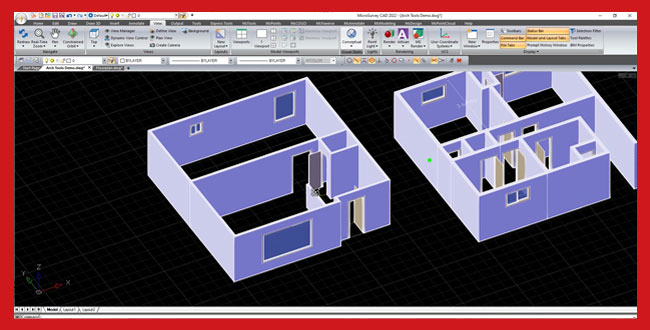Get More Floorplans Completed In Less Time With MicroSurvey CAD’s Intuitive Architectural Drafting Tools
Today’s video highlights a quick demonstration of what is possible with the lesser-known Architectural Drafting tools in MicroSurvey CAD.
Commands such as “Wall,” “Window” and “Door” allow users to select from a database of common prefabricated options to draft up a floor plan with ease. Once you are happy with your two-dimensional floorplan, switch your perspective and you will see that the routine has simultaneously built a three-dimensional model of the space.
Surveyors, Engineers, or Contractors could use these tools for registered condominium survey plans, commercial leasing plans, any type of plans requiring adherence to BOMA standards. Other uses may include unregistered floor plans for interior layout, developing, remodeling, or design and planning. If you are currently using MicroSurvey CAD to manually create floorplans, this video is worth checking out. You will see how quickly the two different deliverables come together using the intuitive tools available in MicroSurvey CAD.