SurveyTools® for BricsCAD®
Why SurveyTools®?
Software workflows can be disjointed and simple tasks can be overcomplicated by using solutions not built with surveyors in mind.
SurveyTools® for BricsCAD® combines the powerful surfacing and point cloud tools from BricsCAD® with a complete suite of survey tools for land surveyors from MicroSurvey.
All-In-One Solution
Reduce workflow friction with surfacing and contour creation in the same environment that the end-deliverable is drafted in.
Accelerate Productivity
Trusted Brands
Survey Specific Tools
Data Integrity

HxGN LIVE Release
TOPO Maps and Plans
Import and automate much of the drafting process with seamless integration.
Survey software with a TOPO (Topographic) routine provides numerous advantages. It automates the creation of detailed topographic maps by extracting elevation data from survey measurements, significantly reducing manual effort. This feature improves accuracy, speeds up the mapping process, and enhances visualization, enabling surveyors to make informed decisions and deliver precise topographic representations for various applications.
Effortless Construction Layout Preparation
Simplify and Accelerate Project Setup: Seamlessly Create and Define Surveys with SurveyTools® for Efficient Land Surveying
Setting up a project in SurveyTools® is a simple and efficient process, allowing users to quickly input project details such as site coordinates, survey parameters, and coordinate systems with ease and swiftly define survey boundaries by adding control points, benchmarks, and other necessary reference data, ensuring a fast and streamlined project setup experience.
”
We’re very excited to bring our industry-specific tools created by surveyors to BricsCAD®.

Jason Poitras, MicroSurvey Software General Manager
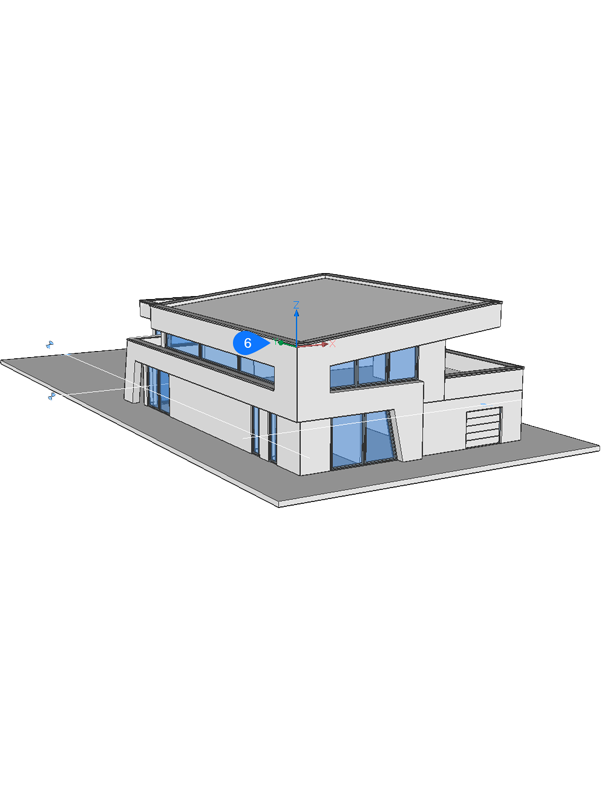
Benefits of BricsCAD®
Digital Terrain Models
– Play Video
AI-driven
Design Capabilities
The design capabilities in the BricsCAD® platform provide tools to manipulate TIN Surfaces, TIN Volume Surfaces, Grid Surfaces, Alignments (both Alignments by PI and Alignments by Elements), Profile Views, and Profiles (Vertical Alignments).
Scan-to-TIN Surface
2D & 3D
You can find a flexible, direct building-modeling tools and a professional CAD product in the same DWG platform. Design geometry can directly be converted into BIM elements.
Point Cloud Visualization
Optimize drawing quality
OPTIMIZE corrects your drawing issues by automatically finding and healing inconsistancies such as gaps and misalignments which may otherwise be difficult to see, improving drawing accuracy and giving you a cleaner, more efficient result.
Extensive Training
Learn the necessary skills and knowledge to effectively utilize the software’s features, enabling you to optimize your workflows, improve accuracy, and achieve exceptional results in your surveying projects.
