
MicroSurvey CAD 2024 Released: Focused on Refinement and Enhanced Performance
MicroSurvey is pleased to announce the newest release of our flagship product, MicroSurvey CAD 2024. This most recent version delivers enhanced efficiency and customization, allowing you to work faster and with greater precision. This means saving time on projects, improving consistency across deliverables, and ultimately increasing productivity and client satisfaction. This current release lays the groundwork for MicroSurvey CAD 2025, which will deliver new substantial features and improvements early next year.
Try a fully functional 30-day license of MicroSurvey CAD 2024 today.
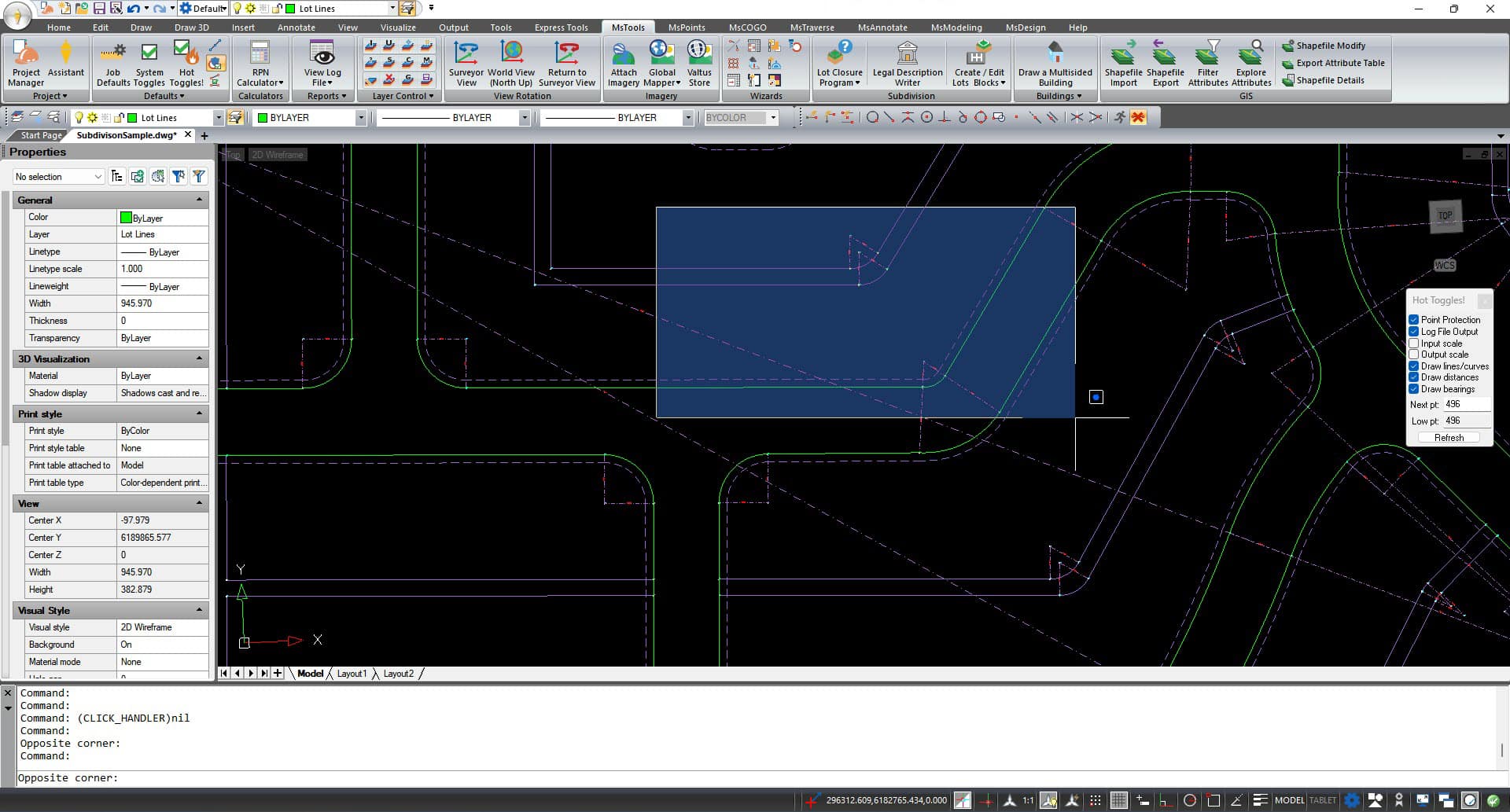
What Can MicroSurvey CAD 2024 Do For You?
In this release, we’ve focused on incorporating your feedback to deliver key improvements and refine essential functionalities. Here’s a closer look at what MicroSurvey CAD 2024 offers:
Enhanced Labeling Styles
- You can now customize both curve labels and bearing/distance labels with 10 preset styles each. Quickly switch between your preferred label formats for faster plan creation and improved deliverables.
Global Mapper Performance Boost
- Quickly load and analyze imagery and diverse geospatial data formats, including Web Map Services and shapefiles. Enhance your deliverables by providing clients with valuable context directly within Global Mapper.
Core Fixes and Adjustments
- This update delivers key improvements, including a fix for an issue that could occur when saving to OneDrive, a fix for the FASTAREA command with improved output formatting, resolved issues with the Lot Closure Routine displaying azimuth values, and a corrected Spell Check function for seamless operation. These enhancements ensure a smoother and more efficient user experience.
MicroSurvey CAD 2024 is designed to refine your workflow and boost your productivity, so you can focus on what matters most – delivering accurate and high-quality work.
