Organize, Manage, and Master Your Field Data with SurveyTools® for BricsCAD® V25
SurveyTools® for BricsCAD® V25 introduces powerful Survey Groups for effortless organization and management of all imported field data. This enables tracking data origins, isolating imports for transformations, and automatic filtering for surface creation. With full BricsCAD® V25.2+ Support, you gain the latest tools for enhanced performance. Additionally, the AutoMAP “Add to Survey Groups” Field automates data sorting, while the Miscoded Group ensures data integrity.
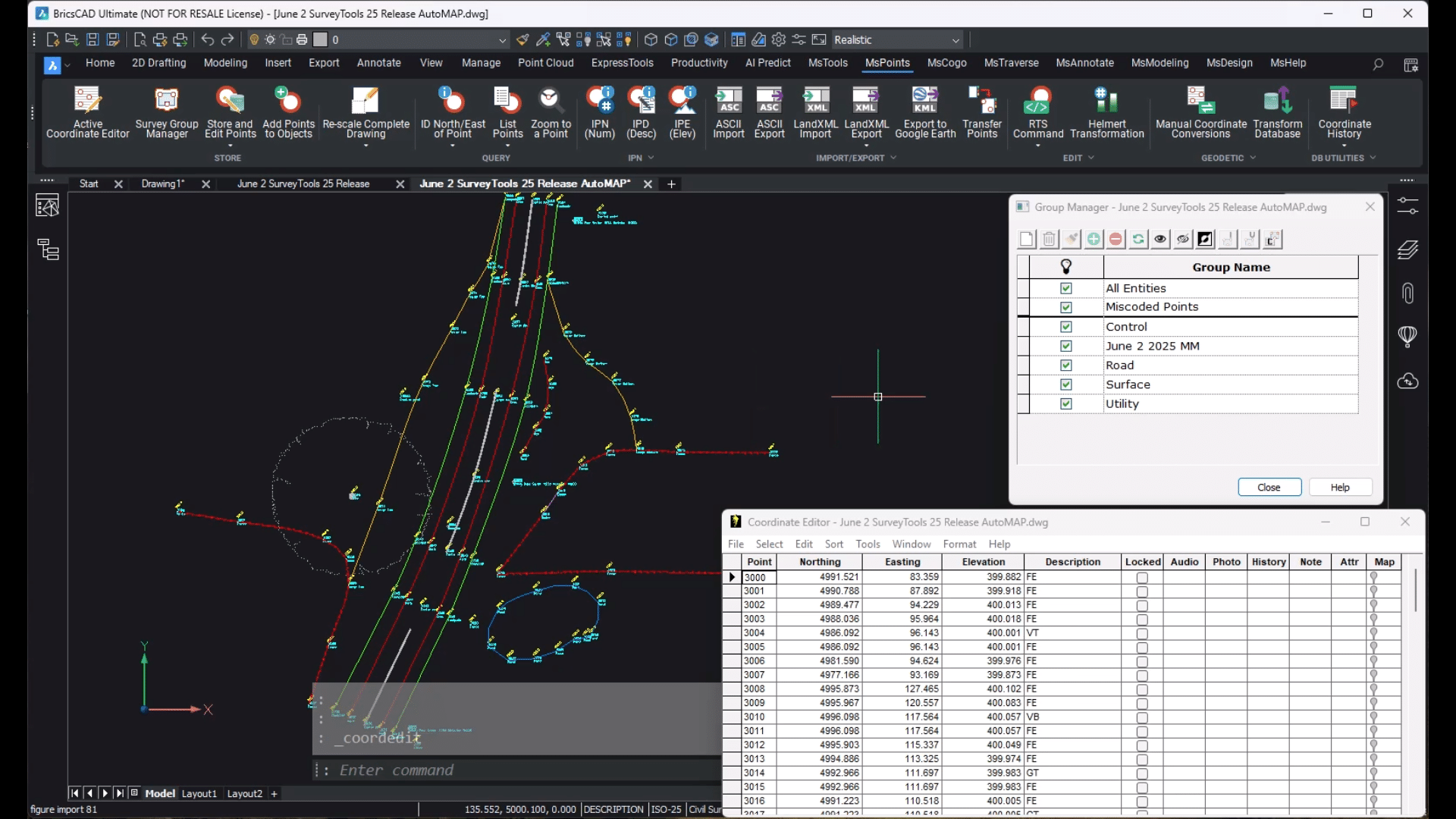
What This Release Means for Your Workflows
This release brings exciting advancements, with a primary focus on the innovative Survey Groups functionality and full compatibility with BricsCAD® V25.2+. Here’s how it benefits you:
Survey Groups Functionality
- Gain unparalleled control over your project data. Survey Groups allow you to create and manage collections of points, lines, polylines, blocks, and labels directly from your field data. This enhances data organization, aids in project management by grouping entities based on deliverables, surface inclusion, or even field crew by day, and streamlines troubleshooting or transformations of specific field files.
BricsCAD V25.2+ Compatibility
- Ensure you’re always working with the most current and efficient tools. Full support for BricsCAD V25.2+ guarantees compatibility with the latest features and improvements, providing enhanced performance and stability for your daily workflows
Automated Data Categorization with AutoMAP Integration
- Reduce manual sorting time and ensure data integrity. The new “Add to Survey Groups” field in AutoMAP automates the sorting of data into relevant groups during import from ASCII_IN, Leica DBX in, and FieldGenius SyncWizard, ensuring accurate categorization for surface creation and analysis.
Ready to experience the enhanced workflows and data management? Try a demo of SurveyTools® for BricsCAD® V25 today to see the powerful features for yourself.
