
STAR*NET 13 Released: Enhanced Quality Control Of Your Input Data
This new version of the industry-standard least squares adjustment software, STAR*NET 13, introduces new features and enhancements to increase data accuracy and elevate user experience. A standout feature in STAR*NET 13 is the ability to identify and handle repeated point IDs with inconsistent descriptions, ensuring critical information is highlighted during adjustments. For an extensive overview, please view the release documents below. Users with active maintenance as of July 9, 2024, can upgrade to STAR*NET 13 immediately.
New Features
Inconsistent Description Summary
- Often, combining multiple field files in an adjustment will cause problems. A useful clue to solving these problems is the point descriptions. A point ID with different descriptions indicates a problem, and now something we show you in the Inconsistent Description Summary of the listing with a link to navigate to each appearance quickly
Inconsistent Description Warning and Error messages
- If you prefer an obvious warning message to fix the issues contained in your input files, this feature is for you. In the cases where a point ID has multiple input lines to it with different descriptions, a warning or error message will be displayed at each appearance of that point ID. A warning message will allow the adjustment to complete, while an error message will need to be resolved before continuing or turn the feature off.
Appending Inconsistent Descriptions
- In the case of STAR*NET Ultimate where adjustments can be scripted to run through the command line, and for everyone else, appending the description will ensure that each unique description a point ID has is carried forward in the output files from STAR*NET.
Increased Maximum Description Length
- Because of the ability to append inconsistent descriptions, the descriptions output from STAR*NET can now be up to 128 characters in length. This ensures confidence and reliability in the information we provide.
Network Plot Font Selection
- Do you have a preferred font? I have my favourites. The font on the network plot can now be customized in the plot options dialog.
Leica DBX Sets of Angles Improvements
- There were a few problems that could be introduced when individually disabling sets of angles in Leica Captivate, then importing the DBX into STAR*NET. We have resolved those and improved upon the formatting of the sets of angles input data.
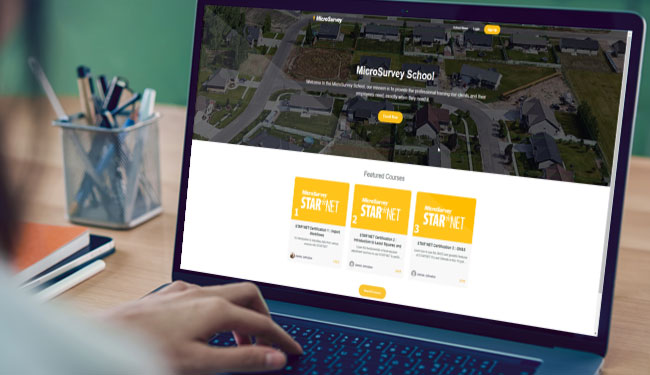
Upcoming Training
Join us this winter for an online MicroSurvey STARNET Certification training. Learn to use STARNET, set up projects, and practice troubleshooting with various data types.
