Updates
Integrate Power and Stability Into Your Workflow
Integrate Power & Stability Into Your Workflow Introducing MicroSurvey inCAD and embeddedCAD 2025, now built on the latest Autodesk® 2025 platforms for tangible workflow improvements. For inCAD users, this means...
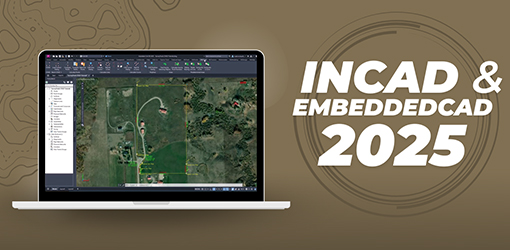
Integrate Power and Stability Into Your Workflow
Integrate Power & Stability Into Your Workflow Introducing MicroSurvey inCAD and embeddedCAD 2025, now built on the latest Autodesk® 2025 platforms for tangible workflow improvements. For inCAD users, this means...
Integrate Power and Stability Into Your Workflow
Integrate Power & Stability Into Your Workflow Introducing MicroSurvey inCAD and embeddedCAD 2025, now built on the latest Autodesk® 2025 platforms for tangible workflow improvements. For inCAD users, this means...
inCAD and embeddedCAD 2024 Released
At MicroSurvey, progress never sleeps. Our survey software team which is made up of surveyors, software engineers and industry professionals is excited to tell you about the latest two product releases from...

inCAD and embeddedCAD 2024 Released
At MicroSurvey, progress never sleeps. Our survey software team which is made up of surveyors, software engineers and industry professionals is excited to tell you about the latest two product releases from...
inCAD and embeddedCAD 2024 Released
At MicroSurvey, progress never sleeps. Our survey software team which is made up of surveyors, software engineers and industry professionals is excited to tell you about the latest two product releases from...
inCAD and embeddedCAD 2023 Released
Quickly and Accurately Complete Complex Survey Calculations MicroSurvey Software is pleased to announce the releases of MicroSurvey inCAD and embeddedCAD 2023, built specifically for the demanding needs of land surveyors, contractors and civil engineers. MicroSurvey...

inCAD and embeddedCAD 2023 Released
Quickly and Accurately Complete Complex Survey Calculations MicroSurvey Software is pleased to announce the releases of MicroSurvey inCAD and embeddedCAD 2023, built specifically for the demanding needs of land surveyors, contractors and civil engineers. MicroSurvey...
inCAD and embeddedCAD 2023 Released
Quickly and Accurately Complete Complex Survey Calculations MicroSurvey Software is pleased to announce the releases of MicroSurvey inCAD and embeddedCAD 2023, built specifically for the demanding needs of land surveyors, contractors and civil engineers. MicroSurvey...
inCAD and embeddedCAD 2022 Service Pack 1 Released!
MicroSurvey embeddedCAD and inCAD 2022 SP1 now support non-USB floating licenses with checkout protocols, allowing access to a pool of online licenses without requiring a VPN connection.

inCAD and embeddedCAD 2022 Service Pack 1 Released!
MicroSurvey embeddedCAD and inCAD 2022 SP1 now support non-USB floating licenses with checkout protocols, allowing access to a pool of online licenses without requiring a VPN connection.
inCAD and embeddedCAD 2022 Service Pack 1 Released!
MicroSurvey embeddedCAD and inCAD 2022 SP1 now support non-USB floating licenses with checkout protocols, allowing access to a pool of online licenses without requiring a VPN connection.
MicroSurvey embeddedCAD and inCAD 2022
MicroSurvey Software is pleased to announce the release of MicroSurvey embeddedCAD 2022 and inCAD 2022, which adds GIS attribute labeling, and GIS entity filtering by attributes. Important fixes have been made to arc labels, AutoMap, and the Active Coordinate Editor.

MicroSurvey embeddedCAD and inCAD 2022
MicroSurvey Software is pleased to announce the release of MicroSurvey embeddedCAD 2022 and inCAD 2022, which adds GIS attribute labeling, and GIS entity filtering by attributes. Important fixes have been made to arc labels, AutoMap, and the Active Coordinate Editor.
MicroSurvey embeddedCAD and inCAD 2022
MicroSurvey Software is pleased to announce the release of MicroSurvey embeddedCAD 2022 and inCAD 2022, which adds GIS attribute labeling, and GIS entity filtering by attributes. Important fixes have been made to arc labels, AutoMap, and the Active Coordinate Editor.
