Multi-Platform Data Collection Software


Simplify Your Fieldwork
-
Intuitive InterfaceEnhance productivity with our user-friendly design. FieldGenius offers logical menus and clear workflows, minimizing training time and maximizing efficiency in the field.
Try a 30-Day Demo of FieldGenius Today
Connect, Report & Extend
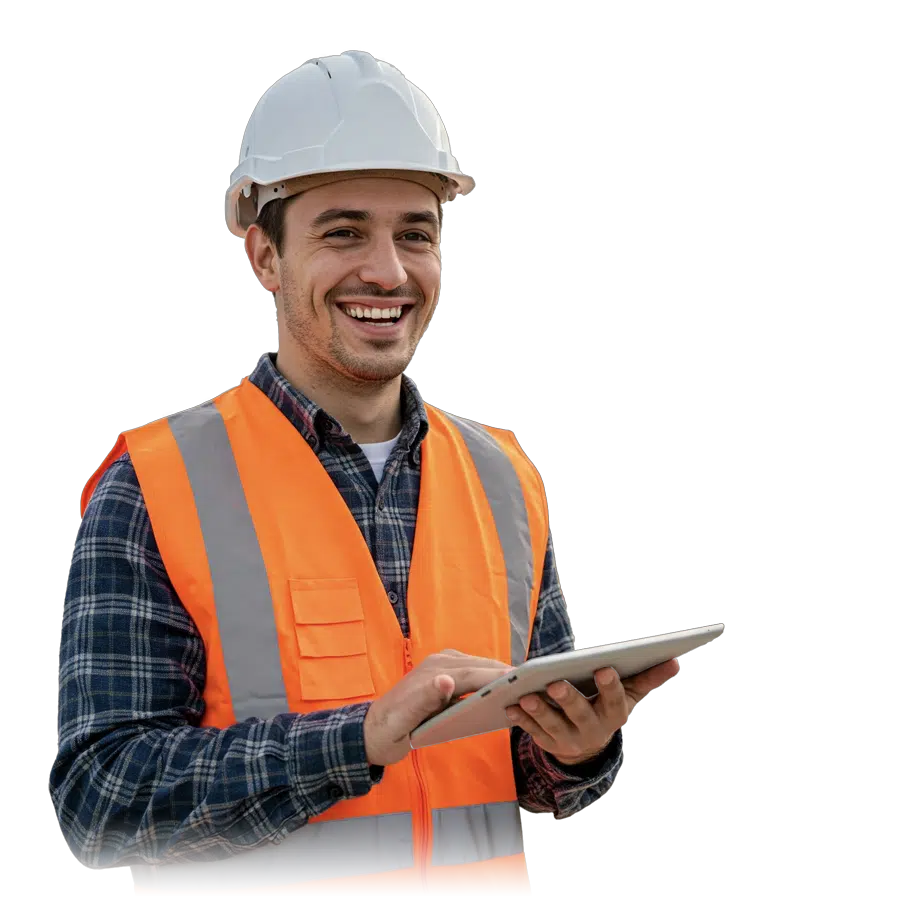
Introducing FieldGenius, the ultimate data integration hub for land surveyors. Seamlessly import ASCII files, leverage DXF for compatibility, and export your data in KMZ format for easy visualization and sharing. Back up and restore your projects effortlessly, ensuring data integrity and peace of mind. FieldGenius streamlines your workflow, giving you more time to focus on what matters most – accurate surveying.

FieldGenius adapts to your unique hardware needs, offering unparalleled flexibility for land surveyors and construction professionals. Seamlessly integrate your equipment, whether utilizing Total Station Resection, GNSS Rover RTK, or establishing a base via GNSS Reference Averaging. Ensure project accuracy with robust Grid to Ground GNSS Localization, maximizing the potential of your specific instrument setup

FieldGenius empowers land surveyors and construction profesionals with powerful in-field calculation and reporting tools. Efficiently run Traverse Calculations, compute Offset Line Intersections, and generate comprehensive GNSS Survey Reports directly on your data collector. Easily manipulate your project data using Translate, Rotate, and Scale functions for precise adjustments and deliverables.

Go beyond basic surveying with FieldGenius' advanced capabilities. Efficiently execute complex tasks like Surface Staking and on-the-fly Volume Calculations, enhance your deliverables with integrated GIS Attribute Collection, and achieve precise site control using GNSS Local Transformation. FieldGenius equips you with the sophisticated tools needed for today's most demanding projects.
Visualize Your Data
See your project come to life directly on the map as you collect data. FieldGenius provides a clear, real-time visual representation of your points, lines, and surfaces, helping you make informed decisions in the field.
Enabling Business Success
“For us, it’s a quality check that applies to a boundary survey, or topo survey, or whatever. I’d estimate a 5 percent quality improvement across the board, which is worth it and good for our reputation. And, now and then, it saves our butt, which is priceless.
“It’s hard to stress how amazing these units have been for what we are focused on. We never have to send a technician back to a site because it was too complicated. We save time and are more accurate because of Reach RS2 and Fieldgenius! What more could you want!

Ready To Get Started?



