Updates
FieldGenius for Android 2.6 Now Available
MicroSurvey's FieldGenius for Android™ has received a recent update, bringing it to version 2.6. This release introduces key fixes to improve software functionality and widens the range of supported hardware, ensuring surveyors have more flexibility with their...

FieldGenius for Android 2.6 Now Available
MicroSurvey's FieldGenius for Android™ has received a recent update, bringing it to version 2.6. This release introduces key fixes to improve software functionality and widens the range of supported hardware, ensuring surveyors have more flexibility with their...
FieldGenius for Android 2.6 Now Available
MicroSurvey's FieldGenius for Android™ has received a recent update, bringing it to version 2.6. This release introduces key fixes to improve software functionality and widens the range of supported hardware, ensuring surveyors have more flexibility with their...
What’s New in FieldGenius for Android 2.5?
MicroSurvey Software Inc. would like to inform you about the release of FieldGenius for Android™, version 2.5. With this iteration we focused primarily on workflow and stability improvements, as well as enhancement of the overall performance and reliability of...
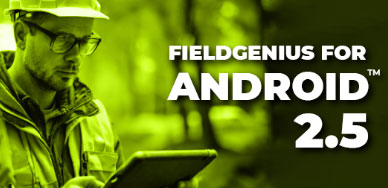
What’s New in FieldGenius for Android 2.5?
MicroSurvey Software Inc. would like to inform you about the release of FieldGenius for Android™, version 2.5. With this iteration we focused primarily on workflow and stability improvements, as well as enhancement of the overall performance and reliability of...
What’s New in FieldGenius for Android 2.5?
MicroSurvey Software Inc. would like to inform you about the release of FieldGenius for Android™, version 2.5. With this iteration we focused primarily on workflow and stability improvements, as well as enhancement of the overall performance and reliability of...
What’s New in FieldGenius for Android 2.4?
Streamlined and Enhanced User Experience This service pack focuses on enhancing existing functions to elevate your user experience and boost efficiency. We are also introducing new features such as a GeoTiff image...
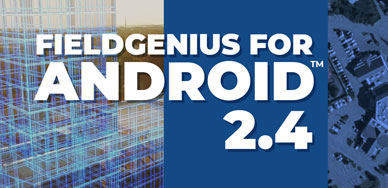
What’s New in FieldGenius for Android 2.4?
Streamlined and Enhanced User Experience This service pack focuses on enhancing existing functions to elevate your user experience and boost efficiency. We are also introducing new features such as a GeoTiff image...
What’s New in FieldGenius for Android 2.4?
Streamlined and Enhanced User Experience This service pack focuses on enhancing existing functions to elevate your user experience and boost efficiency. We are also introducing new features such as a GeoTiff image...
What’s New in FieldGenius for Android 2.3?
Increase Efficiency With Improved App Performance And 3D Viewing This release of FieldGenius for Android™ focused on improving app performance, expanding our exports to support LandXML and KMZ files, and...

What’s New in FieldGenius for Android 2.3?
Increase Efficiency With Improved App Performance And 3D Viewing This release of FieldGenius for Android™ focused on improving app performance, expanding our exports to support LandXML and KMZ files, and...
What’s New in FieldGenius for Android 2.3?
Increase Efficiency With Improved App Performance And 3D Viewing This release of FieldGenius for Android™ focused on improving app performance, expanding our exports to support LandXML and KMZ files, and...
What’s New in FieldGenius for Android 2.2?
Adding Computations and Supportive Features To Increase Speed and Accuracy This release of FieldGenius for Android™ focused on adding additional calculation methods and expanding the support for feature...

What’s New in FieldGenius for Android 2.2?
Adding Computations and Supportive Features To Increase Speed and Accuracy This release of FieldGenius for Android™ focused on adding additional calculation methods and expanding the support for feature...
What’s New in FieldGenius for Android 2.2?
Adding Computations and Supportive Features To Increase Speed and Accuracy This release of FieldGenius for Android™ focused on adding additional calculation methods and expanding the support for feature...
What’s New in FieldGenius for Android 2.1?
The Most Affordable, Reliable, Innovative Android Data Collection Software Just Got Better! This release of FieldGenius for Android™ expands on total station functionality to be more flexible to add support...

What’s New in FieldGenius for Android 2.1?
The Most Affordable, Reliable, Innovative Android Data Collection Software Just Got Better! This release of FieldGenius for Android™ expands on total station functionality to be more flexible to add support...
What’s New in FieldGenius for Android 2.1?
The Most Affordable, Reliable, Innovative Android Data Collection Software Just Got Better! This release of FieldGenius for Android™ expands on total station functionality to be more flexible to add support...
