Updates
MicroSurvey CAD 2023 Released!
Since 1985, MicroSurvey has delivered over 50 iterative versions of our flagship product MicroSurvey CAD. Tireless innovation has led us to today, and the release of MicroSurvey CAD 2023. This year we focused on...
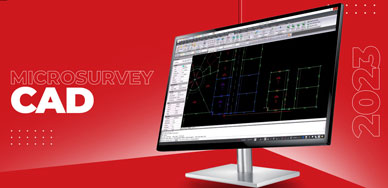
MicroSurvey CAD 2023 Released!
Since 1985, MicroSurvey has delivered over 50 iterative versions of our flagship product MicroSurvey CAD. Tireless innovation has led us to today, and the release of MicroSurvey CAD 2023. This year we focused on...
MicroSurvey CAD 2023 Released!
Since 1985, MicroSurvey has delivered over 50 iterative versions of our flagship product MicroSurvey CAD. Tireless innovation has led us to today, and the release of MicroSurvey CAD 2023. This year we focused on...
MicroSurvey CAD 2022 Service Pack 1 Released!
MicroSurvey CAD 2022 SP1 improves the overall stability of the 2022 release by adding the new stability-focused IntelliCAD 10.1a engine and providing fixes for important defects, such as ASCII Export and Transfer...

MicroSurvey CAD 2022 Service Pack 1 Released!
MicroSurvey CAD 2022 SP1 improves the overall stability of the 2022 release by adding the new stability-focused IntelliCAD 10.1a engine and providing fixes for important defects, such as ASCII Export and Transfer...
MicroSurvey CAD 2022 Service Pack 1 Released!
MicroSurvey CAD 2022 SP1 improves the overall stability of the 2022 release by adding the new stability-focused IntelliCAD 10.1a engine and providing fixes for important defects, such as ASCII Export and Transfer...
MicroSurvey CAD 2022 Released!
MicroSurvey CAD 2022 includes an engine upgrade to the IntelliCAD 10.1 service pack, as well as the addition of checkout protocols for previously introduced floating licenses. This release includes several...

MicroSurvey CAD 2022 Released!
MicroSurvey CAD 2022 includes an engine upgrade to the IntelliCAD 10.1 service pack, as well as the addition of checkout protocols for previously introduced floating licenses. This release includes several...
MicroSurvey CAD 2022 Released!
MicroSurvey CAD 2022 includes an engine upgrade to the IntelliCAD 10.1 service pack, as well as the addition of checkout protocols for previously introduced floating licenses. This release includes several...
MicroSurvey CAD 2021 Service Pack 2
MicroSurvey Software is pleased to announce the release of MicroSurvey CAD 2021 Service Pack 2, which adds floating licenses, a new custom start page, GIS attribute labeling, and GIS entity filtering by attributes. Important fixes have been made to surface modeling...

MicroSurvey CAD 2021 Service Pack 2
MicroSurvey Software is pleased to announce the release of MicroSurvey CAD 2021 Service Pack 2, which adds floating licenses, a new custom start page, GIS attribute labeling, and GIS entity filtering by attributes. Important fixes have been made to surface modeling...
MicroSurvey CAD 2021 Service Pack 2
MicroSurvey Software is pleased to announce the release of MicroSurvey CAD 2021 Service Pack 2, which adds floating licenses, a new custom start page, GIS attribute labeling, and GIS entity filtering by attributes. Important fixes have been made to surface modeling...
MicroSurvey CAD 2021 Released
MicroSurvey Software Inc., part of Hexagon, is pleased to announce the release of MicroSurvey CAD 2021. Drafting productivity is central to your success; MicroSurvey CAD is designed with your needs in mind. MicroSurvey CAD is trusted by land surveyors and civil...

MicroSurvey CAD 2021 Released
MicroSurvey Software Inc., part of Hexagon, is pleased to announce the release of MicroSurvey CAD 2021. Drafting productivity is central to your success; MicroSurvey CAD is designed with your needs in mind. MicroSurvey CAD is trusted by land surveyors and civil...
MicroSurvey CAD 2021 Released
MicroSurvey Software Inc., part of Hexagon, is pleased to announce the release of MicroSurvey CAD 2021. Drafting productivity is central to your success; MicroSurvey CAD is designed with your needs in mind. MicroSurvey CAD is trusted by land surveyors and civil...
MicroSurvey CAD 2020 Released
MicroSurvey Software Inc., part of Hexagon, is pleased to announce the release of MicroSurvey CAD 2020. Drafting productivity is central to your success; MicroSurvey CAD is designed with your needs in mind. With integrated support for AutoCAD® 2018-2020 .dwg files,...
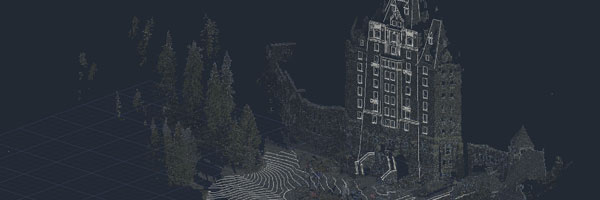
MicroSurvey CAD 2020 Released
MicroSurvey Software Inc., part of Hexagon, is pleased to announce the release of MicroSurvey CAD 2020. Drafting productivity is central to your success; MicroSurvey CAD is designed with your needs in mind. With integrated support for AutoCAD® 2018-2020 .dwg files,...
MicroSurvey CAD 2020 Released
MicroSurvey Software Inc., part of Hexagon, is pleased to announce the release of MicroSurvey CAD 2020. Drafting productivity is central to your success; MicroSurvey CAD is designed with your needs in mind. With integrated support for AutoCAD® 2018-2020 .dwg files,...
