Updates
Pioneers in Land Surveying Precision
Customer InterviewAlan D. Frank, PLS Johnson-Frank & Associates, Inc. Johnson-Frank & Associates, a Southern California surveying firm, has been pushing the boundaries of land surveying since 1975. Discover how their unique approach to GLO retracement surveys and...

Pioneers in Land Surveying Precision
Customer InterviewAlan D. Frank, PLS Johnson-Frank & Associates, Inc. Johnson-Frank & Associates, a Southern California surveying firm, has been pushing the boundaries of land surveying since 1975. Discover how their unique approach to GLO retracement surveys and...
Pioneers in Land Surveying Precision
Customer InterviewAlan D. Frank, PLS Johnson-Frank & Associates, Inc. Johnson-Frank & Associates, a Southern California surveying firm, has been pushing the boundaries of land surveying since 1975. Discover how their unique approach to GLO retracement surveys and...
Surveyors On Site Tackles Massive Project with Advanced Adjustment
Customer InterviewChristopher Oyler, OLSSurveyors On Site (SOS)Surveyors On Site (SOS) leverages STAR*NET software to establish precise control networks for large infrastructure projects, such as the Gordie Howe International Bridge. Christopher Oyler, a Director at...

Surveyors On Site Tackles Massive Project with Advanced Adjustment
Customer InterviewChristopher Oyler, OLSSurveyors On Site (SOS)Surveyors On Site (SOS) leverages STAR*NET software to establish precise control networks for large infrastructure projects, such as the Gordie Howe International Bridge. Christopher Oyler, a Director at...
Surveyors On Site Tackles Massive Project with Advanced Adjustment
Customer InterviewChristopher Oyler, OLSSurveyors On Site (SOS)Surveyors On Site (SOS) leverages STAR*NET software to establish precise control networks for large infrastructure projects, such as the Gordie Howe International Bridge. Christopher Oyler, a Director at...
Embracing Change With STAR*NET 13
Customer InterviewBob Epstein PLSHunsaker and AssociatesIn this video, you will hear from Bob Epstein, PLS, of Hunsaker and Associates. Bob, along with his colleague Jon, played a key role in suggesting...
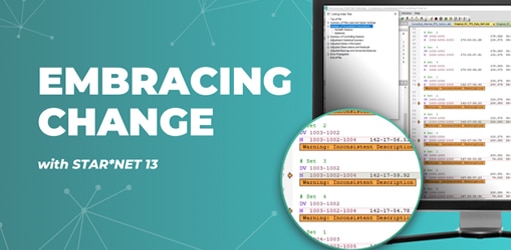
Embracing Change With STAR*NET 13
Customer InterviewBob Epstein PLSHunsaker and AssociatesIn this video, you will hear from Bob Epstein, PLS, of Hunsaker and Associates. Bob, along with his colleague Jon, played a key role in suggesting...
Embracing Change With STAR*NET 13
Customer InterviewBob Epstein PLSHunsaker and AssociatesIn this video, you will hear from Bob Epstein, PLS, of Hunsaker and Associates. Bob, along with his colleague Jon, played a key role in suggesting...
STAR*NET 13 Available Now
STAR*NET 13 Released: Enhanced Quality Control Of Your Input Data This new version of the industry-standard least squares adjustment software, STAR*NET 13, introduces new features and enhancements to increase data accuracy and elevate user experience. A standout...

STAR*NET 13 Available Now
STAR*NET 13 Released: Enhanced Quality Control Of Your Input Data This new version of the industry-standard least squares adjustment software, STAR*NET 13, introduces new features and enhancements to increase data accuracy and elevate user experience. A standout...
STAR*NET 13 Available Now
STAR*NET 13 Released: Enhanced Quality Control Of Your Input Data This new version of the industry-standard least squares adjustment software, STAR*NET 13, introduces new features and enhancements to increase data accuracy and elevate user experience. A standout...
